Tuner Ninja's Guide: How to Tune Your Violin with a Free Online Tuner
Welcome, aspiring violinists! The journey to beautiful music begins with a perfectly tuned instrument. Yet, for many beginners, the process of tuning a violin can feel daunting. The pegs seem stubborn, the strings delicate, and the fear of a sudden snap is all too real. But fear not, for you have a secret weapon. With a reliable tuner ninja tool and a little guidance, you can achieve perfect pitch with the stealth and precision this craft demands. This guide will demystify the process and answer a crucial question: How to tune a violin for free online?
We'll walk you through every step of tuning your violin using a free, highly accurate online tuner. This method transforms a potentially stressful task into a simple, safe, and even enjoyable experience. By the end of this article, you'll be ready to tune your instrument with confidence. Let's get started on your path to pitch-perfect playing with an excellent online instrument tuner.
Understanding Your Violin & Getting Started
Before you pluck a single string, it's essential to understand the tools you're working with—both on your violin and online. Knowing the difference between your pegs and fine tuners is the first step toward becoming a tuning master. This foundational knowledge ensures you make adjustments correctly and safely, protecting your instrument from harm.
The Anatomy of Violin Tuning: Pegs vs. Fine Tuners
Your violin has two primary mechanisms for adjusting pitch: the tuning pegs at the top and the fine tuners on the tailpiece.
- Tuning Pegs: These are the larger, wooden knobs located in the pegbox at the top of the violin's scroll. They control the main tension of the strings and are used for making large pitch adjustments. When a string is very out of tune (or "flat"), you will use the peg to bring it closer to the correct note. Turning a peg requires a gentle yet firm hand; push it slightly into the pegbox as you turn to ensure it holds its position.
- Fine Tuners: These are the small, metal screws located on the tailpiece where the strings are anchored. As their name suggests, they are used for making very small, precise adjustments to the pitch. Once you've used the pegs to get the string close to the correct note, you'll use the fine tuners to dial it in perfectly. Most beginner violins have fine tuners for all four strings, which is a significant advantage.
Understanding these violin parts is crucial. Use pegs for big changes and fine tuners for the final, ninja-like precision.

What is an Online Chromatic Tuner and How Does it Work for Violin?
So, how does a microphone tuner work? A browser-based tuner ninja tool, also known as an online chromatic tuner, is a powerful application that runs directly in your web browser. It uses your device's microphone to listen to the sound your violin produces. The tuner then analyzes the frequency of that sound in real-time and displays the note you are playing.
Here's the magic: it shows you not just the note (like G, D, A, or E), but also how sharp (too high) or flat (too low) it is compared to the perfect pitch. A chromatic tuner can detect all 12 notes in the Western musical scale, which makes it incredibly versatile for any instrument. For a violin, it provides the accuracy needed to hit the standard G3, D4, A4, and E5 notes flawlessly. The best part? There’s no need to download an app or buy hardware. A high-quality web based tuner gives you professional-grade accuracy right from your browser.
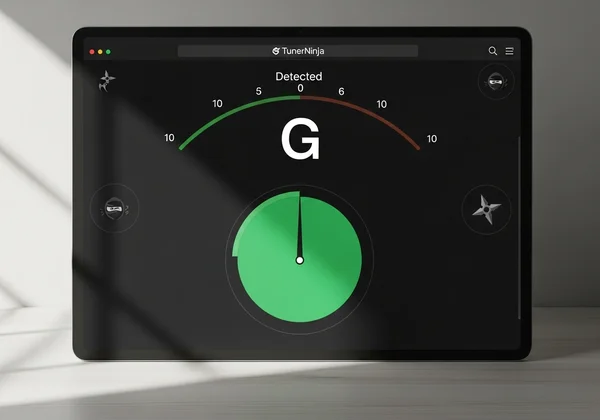
Step-by-Step: Tuning Your Violin Strings (G, D, A, E)
Now that you understand the mechanics, it's time for the practical part. Follow these steps carefully to tune your violin accurately and safely. This process will soon become second nature, a quick ritual you perform before every practice session.
Preparing Your Instrument and Environment for Tuning
First, find a quiet space where the tuner's microphone won't pick up background noise. Place your violin on a stable surface or hold it comfortably in your playing position. Open your chosen online violin tuner on your laptop, tablet, or phone and grant it microphone access when prompted. Ensure your device's microphone is not obstructed. A calm environment is key to accurate tuning.
Tuning the G String: Your Starting Point
The thickest string, the G string (the one on the far left), is your starting point.
- Pluck the G String: Pluck the string gently with your finger (a technique called pizzicato). Let it ring out clearly.
- Watch the Tuner: The online tuner will display the note it hears. It might show F, F#, or G.
- Adjust the Peg: If the note is flat (e.g., F#), you need to tighten the string. Turn the G peg away from you (counter-clockwise if you're facing the violin) in very small, careful increments. Pluck the string again after each tiny adjustment.
- Approach the Note: Always aim to tune up to the correct note. If you accidentally go too sharp (past G), tune it back down so it's slightly flat, and then carefully bring it back up to pitch. This helps the peg set properly.
- Target Green: Continue this process until the tuner's needle is centered and the display turns green, indicating you've hit a perfect G.
Mastering the D, A, and E Strings with Precision
Once the G string is in tune, move to the next string, the D string, and repeat the exact same process. Then, continue with the A string and finally the E string (the thinnest string).
Be extra cautious with the A and E strings, as they are under higher tension and are more delicate. Always make small, deliberate adjustments with the pegs. Your goal is to get each string into the "green zone" on the online tuner. Don't worry about absolute perfection with the pegs just yet; get them as close as you can. The next step is where the real precision comes in.
Fine-Tuning for Perfection: The Ninja Way
With all four strings close to their correct notes, it's time to use your fine tuners for the final, stealthy adjustments.
- Pluck the G string again and look at the tuner.
- If the needle is slightly off-center, turn the corresponding fine tuner on the tailpiece. Turning it clockwise will make the pitch sharper (higher), while turning it counter-clockwise will make it flatter (lower).
- Watch the tuner's display as you make tiny turns. The immediate feedback allows for incredibly accurate violin tuning.
- Stop when the needle is perfectly centered.
- Repeat this process for the D, A, and E strings.
Congratulations! You have just achieved tuning perfection. With practice, this entire process will become a quick and easy habit. The precision of a great online chromatic tuner makes it possible for anyone to achieve a professional sound.

Troubleshooting & Advanced Violin Tuning Tips
Even with the best tools, you might encounter some common issues. Here’s how to handle them like a seasoned pro, ensuring your tuning journey remains smooth.
Dealing with Stubborn Pegs and Slipping Strings
One of the most common violin peg problems is slipping. You tune the string, and the peg immediately unwinds, causing the note to go flat. This often happens due to changes in humidity.
- The Fix: When you turn the peg to tighten the string, apply gentle inward pressure, pushing it into the pegbox. This friction helps it hold. If a peg is too stiff and hard to turn, it might be swollen. If it's too loose, it may have shrunk. A quick solution for sticky pegs is to apply a tiny amount of graphite (from a pencil tip) to the part of the peg that contacts the pegbox. For slipping pegs, a substance called "peg compound" or "peg drops" from a music store can help.

When to Seek Professional Help (and When Not To)
While an online tuner can solve almost all your tuning needs, there are times when an expert's touch is required. If a peg is cracked, won't hold tension no matter what you do, or if you suspect your violin's bridge or soundpost has shifted, it's time to visit a luthier (a violin maker or repair expert). Don't try to force parts that won't move, as this can cause serious damage to your instrument. For everyday tuning, a reliable online tool is your best friend.
Achieve Perfect Pitch: Your Violin Tuning Journey Begins Now!
Tuning a violin is a fundamental skill that connects you more deeply with your instrument. By following this guide, you’ve learned how to handle your violin's tuning mechanisms, use a powerful online tool, and troubleshoot common issues. You've replaced fear with knowledge and uncertainty with precision.
The key to mastery is consistent practice. Make tuning the first step of every session, and soon your ear will begin to recognize the correct pitches instinctively. The immediate, accurate feedback from a tool like TunerNinja accelerates this learning process, transforming a chore into a rewarding part of your musical practice.
Are you ready to put your new skills to the test? Visit TunerNinja today, harness its precision, and let your beautiful music ring true.
Frequently Asked Questions About Tuning Your Violin
Is an online tuner accurate enough for a violin?
Absolutely. Modern online tuners like TunerNinja are incredibly precise, with accuracy up to ±0.1 cents (a cent is 1/100th of a semitone). This level of precision is comparable to, and often exceeds, many professional hardware tuners, making it more than accurate enough for violinists of all levels, from beginners to advanced players.
What is the best free online tuner for violin beginners?
The best tuner for a beginner is one that is accurate, easy to read, and requires no setup. TunerNinja is an excellent choice because its large, clear visual display instantly shows if your note is sharp or flat. The ninja-themed, gamified experience also makes the process more engaging and less intimidating for new learners. Since it's browser-based, you can start tuning now without installing anything.
Can using an online tuner damage my violin strings?
No, the online tuner itself cannot damage your strings in any way. The tuner is a passive tool; it simply listens to the sound you produce. The only risk of damaging a string comes from overtightening it with the tuning peg. This is why it is crucial to make very small, slow adjustments and always pay close attention to the tuner's feedback to avoid going too sharp.